Client Manager
Track urgency of client requirements.
- Overview -
Client Manager is a small C++ .NET based Windows Forms appliction developped as part of a small project for my brother. It was developped both in order to provide a solution for my brother managing his clients, and also as a way for me to familiarise myself with .NET development.
Client Manager allows the user to track the various tasks that have been completed for a client, and given the known information about the client it assigns a status to the client and determines the urgency of completing the next task, allowing the user to sort clients and quickly undestand what their next course of action should be.
Features
Multi user with user authentication and login features.
Save / load sets of clients from encrypted Client Manager files.
Client lookup / search.
Export client list to CSV or HTML to manipulate or display data in other ways.
Familiar Windows style UI, with flexible user customisable layout.
- Download -
Current Release
The current release of Client Manager is 1.0.0.
Installer
The installer is provided both as a Windows executable (EXE) and as a zipped archive containing the Windows executable (ZIP).
-
Client Manager 1.0.0
System Requirements
-
Hardware
512Mb RAM.
1GHz processor.
-
Operating System
Windows 7
Windows Vista SP1
Windows XP SP3
-
Prerequisites
Windows Installer 3.1 or later.
Internet Explorer 5.01 or later.
.NET Framework 4.0 - download here
Visual C++ 2010 - download here
- Release History -
1.0.0
Initial release of Client Manager.
- Feature Details -
User Profiles
Client Manager requires a user to login to the application before any client information can be accessed.
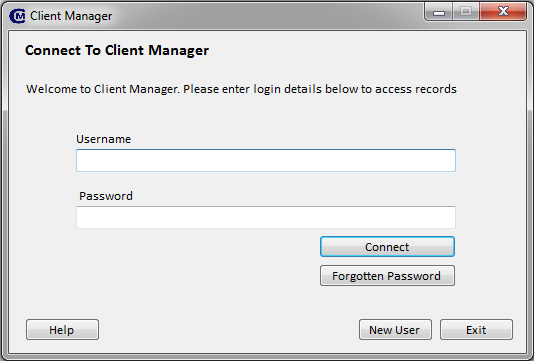
Access Level
Users can be set up either as read-only or full access. This allows you to share your client information throughout your organisation but only let selected users change precious details.
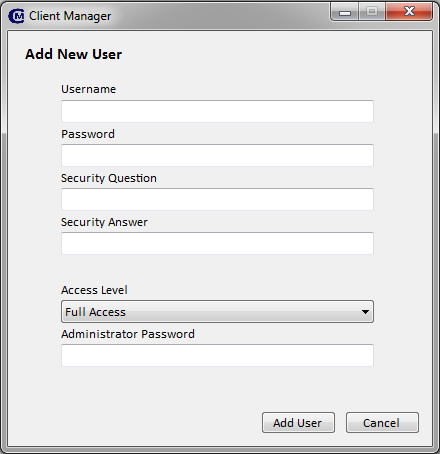
User Interface
Client Manager provides a familiar Windows style user interface, with a tools and menu bar to allow to access features. The user interface is dynamic and customisable, allowing you to set it up as you prefer.
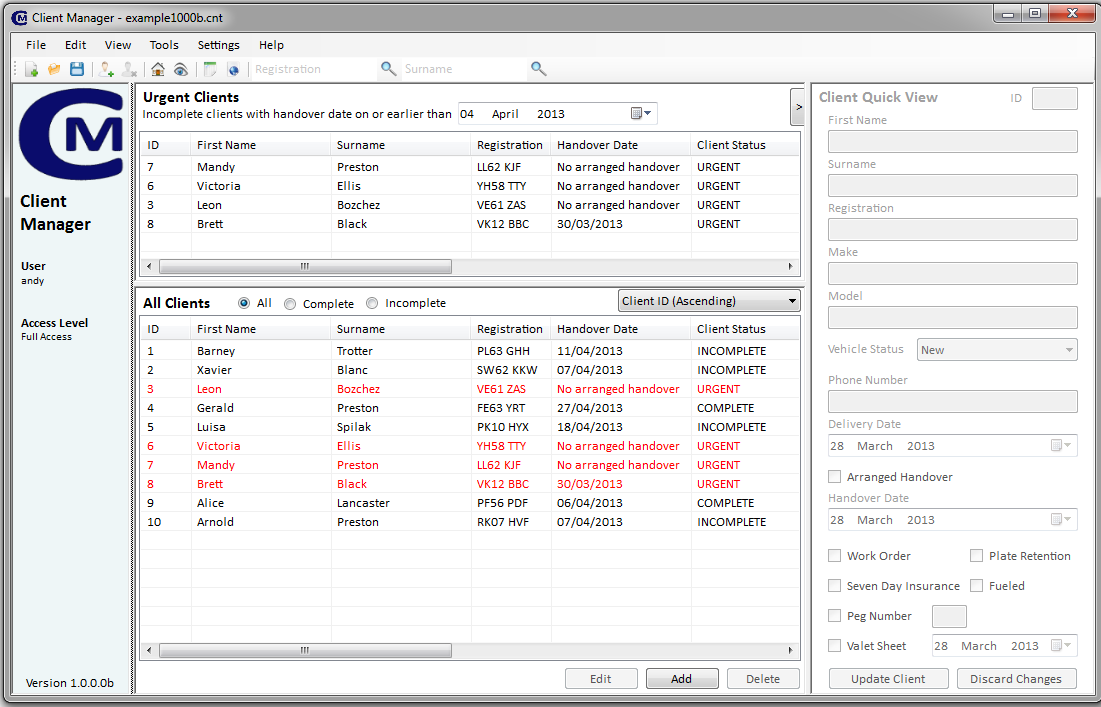
The user interface is separated out into a number of distinct sections:
Urgent Clients and All Clients sections as resizable panels.
Collapsible Client Quick View panel
User friendly toolbar for quick access to features.
Search by surname or by registration.
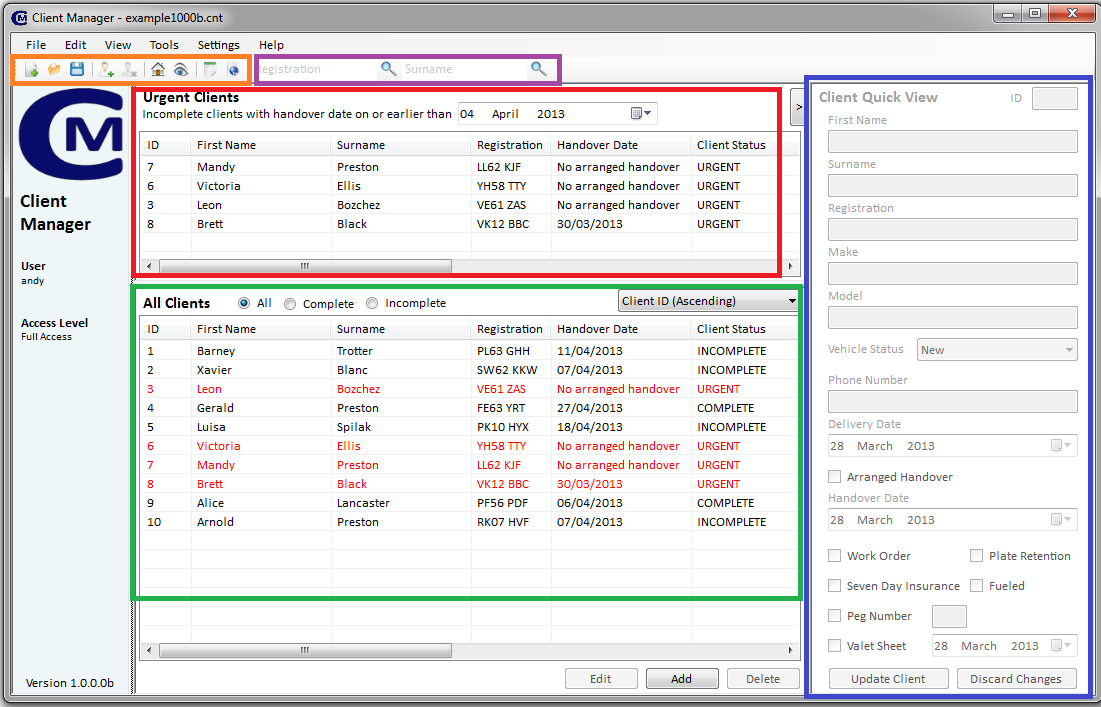
Collapsible Client Quick View panel allows users to quickly view and edit client data.
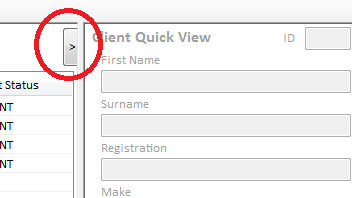
Standard windows toolbar operations and additional tools included in toolbar items.
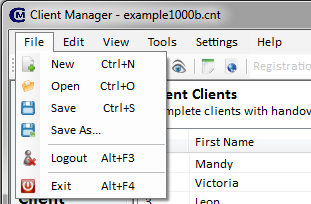
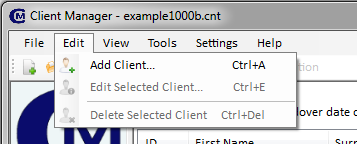
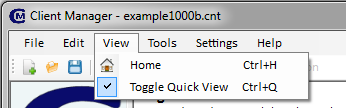
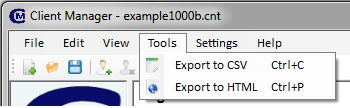
Search functionality to search clients by surname or registration.

Data Manipulation
Add, edit and delete clients easily. Save & load client datasets.
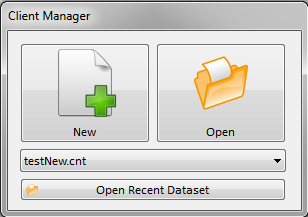
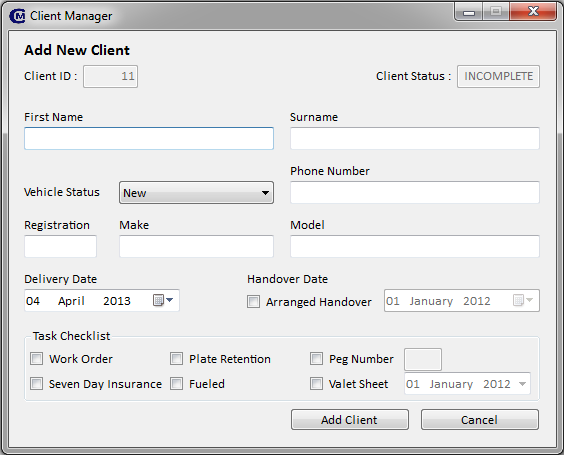
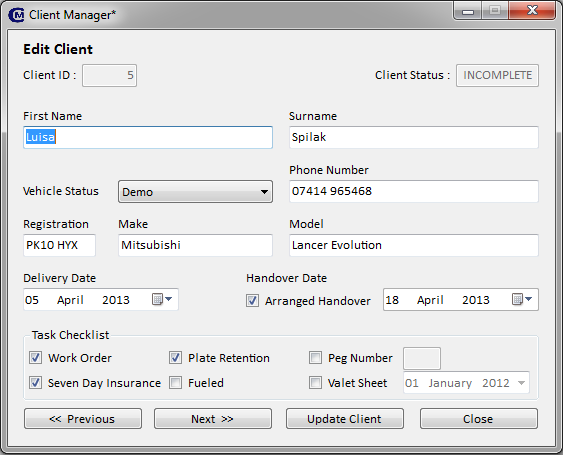
Additonal Tools
Export datasets as CSV files for easy import into Microsoft Excel or other common Windows applications.
Export datasets as web pages with javascript tables to easily present data interactively.
Settings
View settings - save default view settings such as whether or not the Client Quick View screen should be displayed and whether or not the window should be maximised when the program is started.
Calculation settings - set a default urgency period for determining when clients become urgent.
File settings - set a default directory to save and load files from.
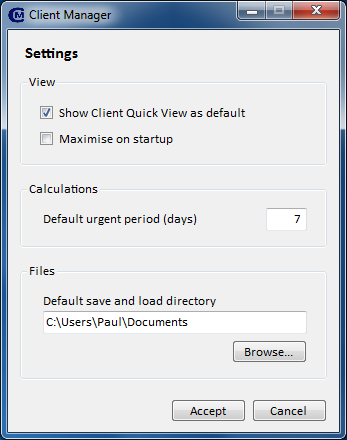
Documentation
Client Manager is supplied with HTML documentation in standard Windows help file format.
